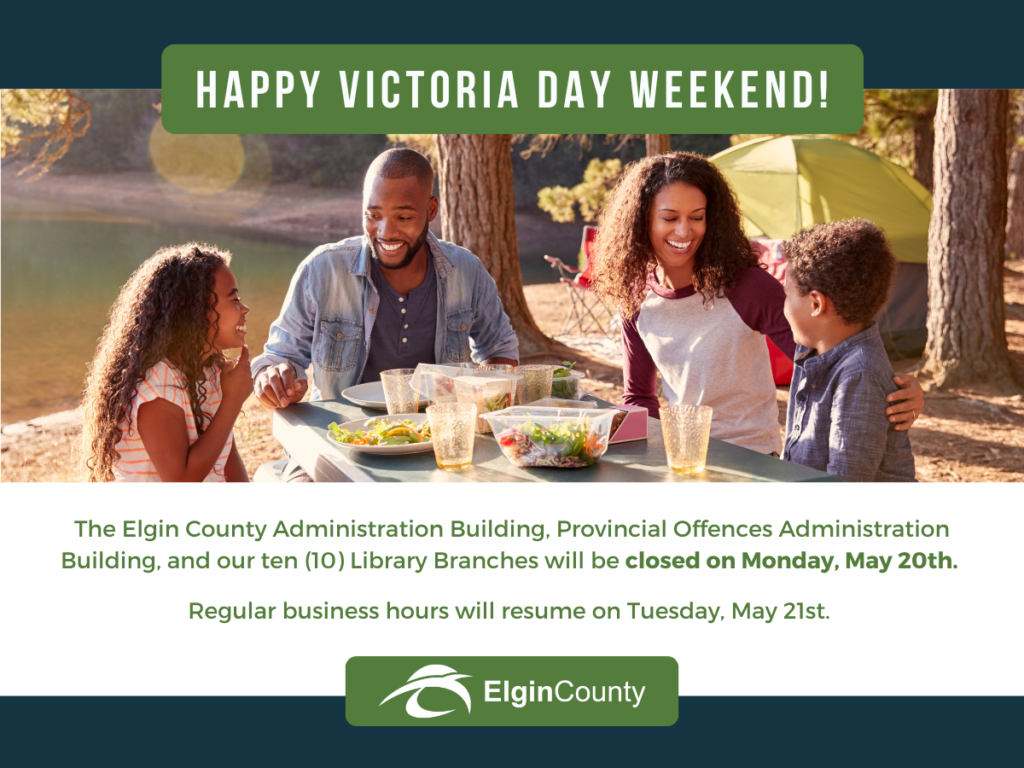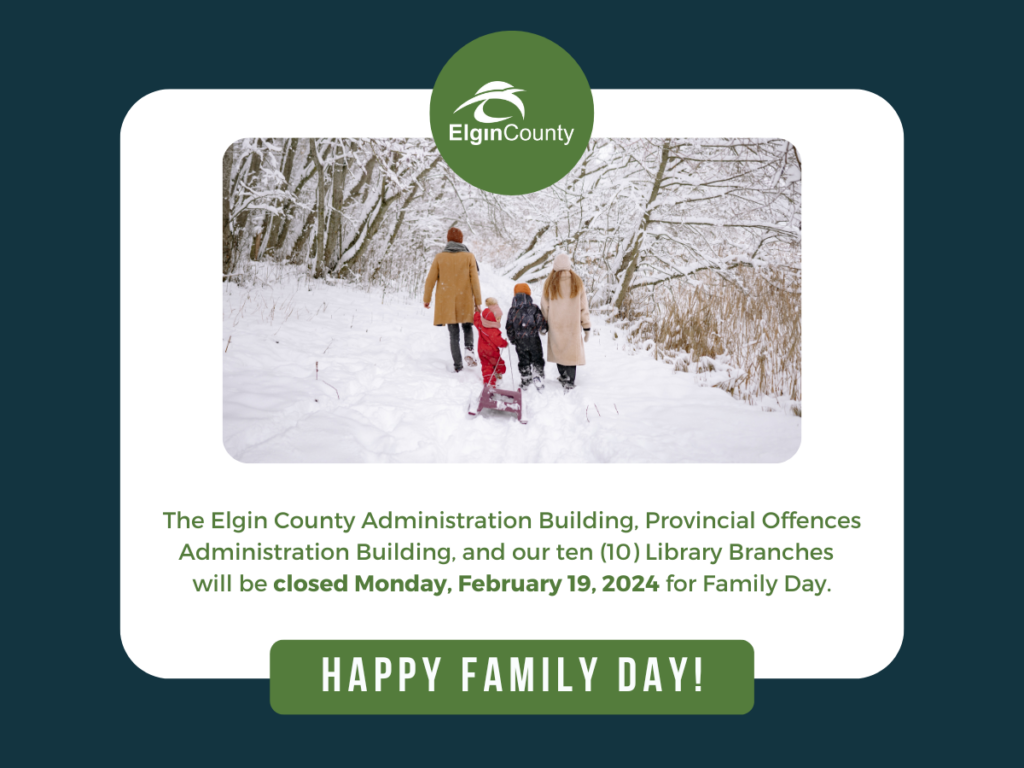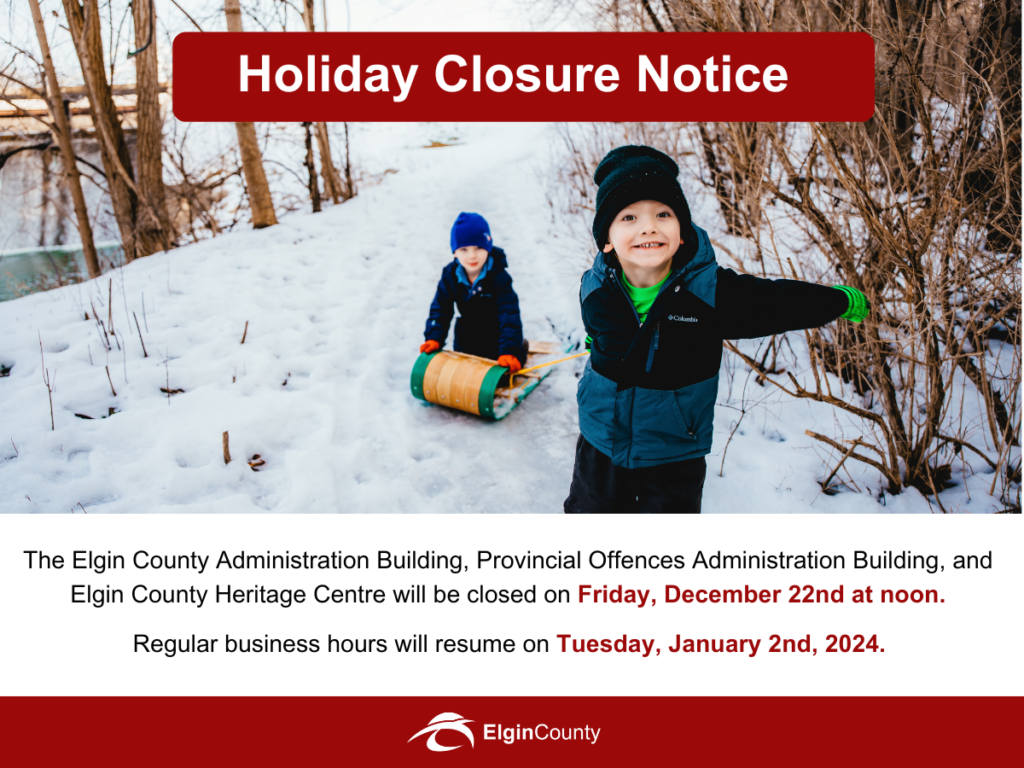Accessibility
Statement of Commitment
The County of Elgin (the “County”) is committed to providing a barrier-free environment for all individuals accessing County goods, services, and facilities. The County recognizes the diverse needs of its residents and employees, and will continue to prioritize accessibility to ensure the full inclusion of people with disabilities.
In order to meet the needs of people with disabilities the County will:
- Ensure policies address dignity, independence, integration and provide for equal opportunity for people with disabilities.
- Allow people with disabilities to use their own personal devices to obtain, use or benefit from the services offered by the County.
- Accommodate the accessibility needs of people with disabilities to ensure they can obtain, use or benefit from the County’s goods, services, programs and facilities.
- Communicate with people with disabilities in a manner that considers the person’s disability.
Accessibility for Ontarians with Disabilities Act (AODA)
People with disabilities represent a significant and growing part of our population. According to Statistics Canada, about 1.5 million Ontarians have disabilities — about 13.5% of the population. It is estimated that 20% of the population will have disabilities in two decades.
The Accessibility for Ontarians with Disabilities Act, 2005 (AODA), which became law on June 13, 2005, provided the province with the mandate to develop, implement and enforce sets of accessibility standards. The AODA applies to both public and private sector organizations with one or more employees in Ontario that provide goods, service, facilities or accommodation to the public. On July 1, 2011, the O.Reg 191/11 Integrated Accessibility Standards Legislation (IASR) was enacted into law. The IASR sets standards in five areas, in addition to the general requirements, which includes:
- Information and Communications Standard
- Employment Standard
- Transpotation Standard
- Accessible Built Environment (Design of Public Spaces) Standard
- Customer Service Standard
For more details on the various legislation, accessibility standards, and other general accessibility information, you can visit the following links:
- Accessibility in Ontario (website)
- Accessibility for Ontarians with Disabilities Act (website)
- Accessibility for Ontarians with Disabilities Act, 2005 (legislation)
- Integrated Accessibility Standards Regulation (legislation)
- Ontario Human Rights Code, 1990 (legislation)
- Ontario Human Rights Commission (website)
- Accessibility in Ontario’s Building Code (website)
Elgin County’s Accessibility Policy, Plan and Progress
The County of Elgin has developed various documents pertaining to accessibility that meet the requirements and commitments of the legislation.
Joint Annual Accessibility Status Report -2022
Accessibility Compliance Reporting
Accessibility Compliance Reports are filed on a bi-annual basis with the Ministry for Seniors and Accessibility. To access past Accessibility Compliance Reports for the County of Elgin, please fill out a feedback form below, or reach out to hr@elgin.ca.
Joint Accessibility Advisory Committee
The JAAC provides advice to County Council and its Local Municipal Partners on the identification, elimination, and prevention of barriers faced by people with disabilities, and liaises with the community to improve accessibility and inclusivity throughout Elgin County. The Committee also provides advice to County Council on the various legislative requirements and implementation of the accessibility standards, to ensure full compliance with the Accessibility for Ontarians with Disabilities Act, 2005 (AODA).
For more information on the purpose of the JAAC, please visit the Government of Ontario’s webpage on Municipal Accessibility Advisory Committees.
Committee Members
Council Appointees
Councillor Noble, Deputy Mayor of Central Elgin
Councillor Dave Baughman, Central Elgin
Community Appointees
Jenn Salverda
Tom Marks
Staff Liaisons Elgin County
Jenna Fentie, Manager of Legislative Services, Elgin County
Stefanie Heide, Legislative Services Coordinator, Elgin County
Staff Liaisons Municipality Central Elgin
Delany Leitch, Deputy Clerk, Municipality of Central Elgin
To learn more about the responsibilities of JAAC members, please review the following: Terms of Reference.
Joint Accessibility Advisory Committee -
Agenda & Minutes
All past JAAC agendas and minutes from 2021 -2023 are available for searching and viewing by going to the Joint Accessibility Advisory Committee page on Laserfiche.
Website Accessibility
The County of Elgin is committed to creating an accessible online environment for its visitors. The County has designed this website to conform to the World Wide Web Consortium (W3C) Web Content Accessibility Guidelines 2.0.
Viewing content on the County of Elgin website in high-contrast is easily available. Simply press the ‘Toggle High Contrast’ ![]() button on the right side of the screen to view content in this format.
button on the right side of the screen to view content in this format.
To increase the size of text, all modern browsers (Chrome, Firefox, Edge) incorporate a zoom feature. The shortcut for all these browsers is to simply hold ctrl (cmd on Mac) and press the = key to zoom in, – key to zoom out and ctrl and 0 key to reset text to the default size. You can also hold the ctrl key and mouse wheel (scroll) to zoom in or out.
Skip links offer the ability to jump to specific sections such as content, site map or the contact section are available and accessed by pressing the tab key. This feature also enables individuals to browse content of the site without the use of a mouse or in addition with a screen-reader.
Diversity, Equity and Inclusion Plan
The County of Elgin and its Local Municipal Partners (LMPa) have developed a joint Diversity, Equity and Inclusion Plan for 2024 – 2026. The County of Elgin and its LMPs are regulated by the Ontario Human Rights Code, the Accessibility for Ontarians with Disabilities Act, 2005, Employment Equity Act, Ontario’s Anti-Racism Strategic Plan and so forth, and are dedicated to responding to and eliminating patterns of unfair treatment and forms of systemic discrimination that still take place, often resulting from bias, stereotypes, and prejudice. The County and its LMPs recognize that creating a community that celebrates diversity and inclusion ensures that goods, services, and facilities provided meet the needs and ambitions of the entire population.
Elgin County and Local Municipal Partners Joint Diversity, Equity and Inclusion Plan 2024-2026
Feedback
We’d like to hear from you! If you have any questions or comments on our accessibility services, programs or facilities please contact us by phone, email or fill out the Accessibility Feedback Form or contact the County Human Resources Department by phone at 519-631-1460 x 125, or via the Accessibility Contact Form.
Accessible Format and Communication Supports
If you require an accessible format or communication support please fill out the Request for Accessible Format and Communication Supports Form or contact the County Human Resources Department by phone at 519-631-1460 x 125, or via the Accessibility Contact Form.